Forestplot

Easy API for forest plots.
A Python package to make publication-ready but customizable forest plots.
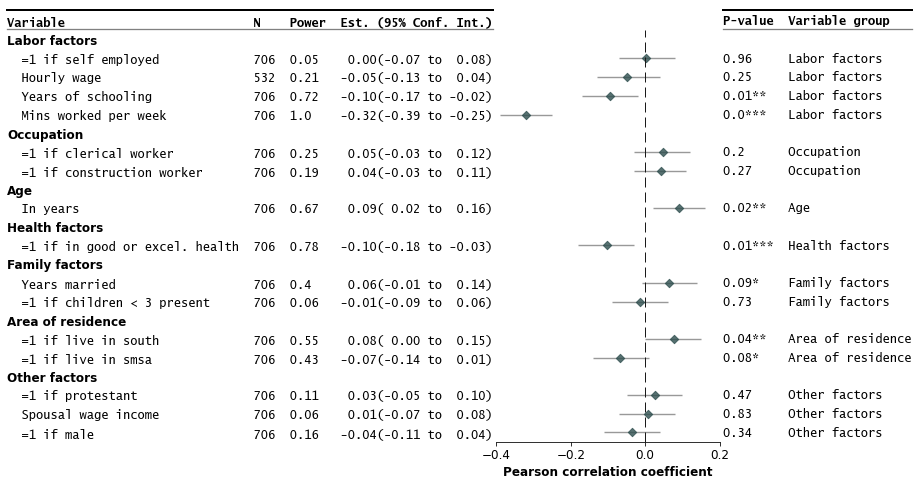
This package makes publication-ready forest plots easy to make out-of-the-box. Users provide a dataframe (e.g. from a spreadsheet) where rows correspond to a variable/study with columns including estimates, variable labels, and lower and upper confidence interval limits.
Additional options allow easy addition of columns in the dataframe as annotations in the plot.
Release |
|
Status |
|
Coverage |
|
Python |
|
Docs |
|
Meta |
Table of Contents
Installation
Quick Start
Some Examples with Customizations
Gallery and API Options
Known Issues
Background and Additional Resources
Contributing
Installation
pip install forestplot
git clone https://github.com/LSYS/forestplot.git
cd forestplot
pip install .
Quick start
import forestplot as fp
df = fp.load_data("sleep") # companion example data
df.head(3)
var |
r |
moerror |
label |
group |
ll |
hl |
n |
power |
p-val |
|
|---|---|---|---|---|---|---|---|---|---|---|
0 |
age |
0.0903729 |
0.0696271 |
in years |
age |
0.02 |
0.16 |
706 |
0.671578 |
0.0163089 |
1 |
black |
-0.0270573 |
0.0770573 |
=1 if black |
other factors |
-0.1 |
0.05 |
706 |
0.110805 |
0.472889 |
2 |
clerical |
0.0480811 |
0.0719189 |
=1 if clerical worker |
occupation |
-0.03 |
0.12 |
706 |
0.247768 |
0.201948 |
(* This is a toy example of how certain factors correlate with the amount of sleep one gets. See the notebook that generates the data.)
The example input dataframe above have 4 key columns
Column |
Description |
Required |
|---|---|---|
|
Variable field |
|
|
Correlation coefficients (estimates to plot) |
✓ |
|
Conf. int.’s margin of error. |
|
|
Variable labels |
✓ |
|
Variable grouping labels |
|
|
Conf. int. lower limits |
✓* |
|
Containing the conf. int. higher limits |
✓* |
|
Sample size |
|
|
Statistical power |
|
|
P-value |
(*If ll and hl are specified, then the moerror (margin of error) is not required.
See Gallery and API Options for more details on required and optional arguments.)
Make the forest plot
fp.forestplot(df, # the dataframe with results data
estimate="r", # col containing estimated effect size
ll="ll", hl="hl", # columns containing conf. int. lower and higher limits
varlabel="label", # column containing variable label
ylabel="Confidence interval", # y-label title
xlabel="Pearson correlation" # x-label title
)
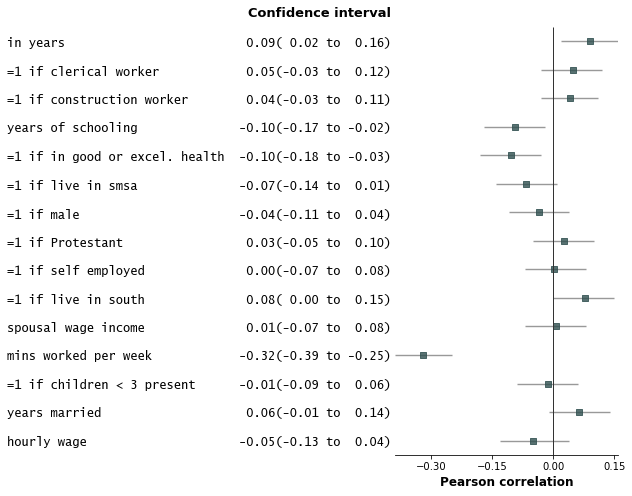
Some examples with customizations
Add variable groupings, add group order, and sort by estimate size.
fp.forestplot(df, # the dataframe with results data
estimate="r", # col containing estimated effect size
moerror="moerror", # columns containing conf. int. margin of error
varlabel="label", # column containing variable label
groupvar="group", # Add variable groupings
# group ordering
group_order=["labor factors", "occupation", "age", "health factors",
"family factors", "area of residence", "other factors"],
sort=True # sort in ascending order (sorts within group if group is specified)
)
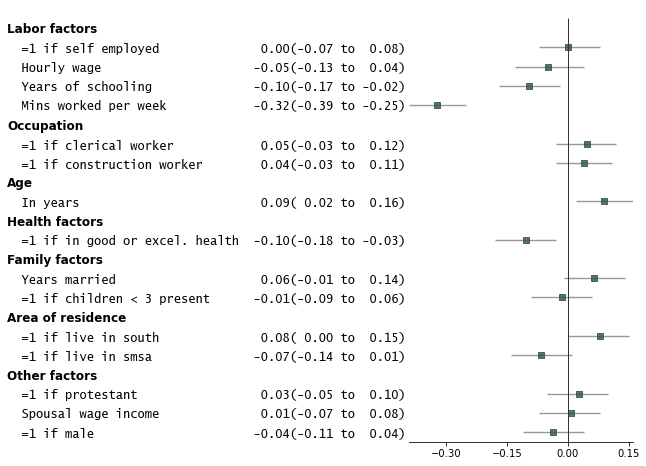
Add p-values on the right and color alternate rows gray
fp.forestplot(df, # the dataframe with results data
estimate="r", # col containing estimated effect size
ll="ll", hl="hl", # columns containing conf. int. lower and higher limits
varlabel="label", # column containing variable label
groupvar="group", # Add variable groupings
# group ordering
group_order=["labor factors", "occupation", "age", "health factors",
"family factors", "area of residence", "other factors"],
sort=True, # sort in ascending order (sorts within group if group is specified)
pval="p-val", # Column of p-value to be reported on right
color_alt_rows=True, # Gray alternate rows
ylabel="Est.(95% Conf. Int.)", # ylabel to print
**{"ylabel1_size": 11} # control size of printed ylabel
)
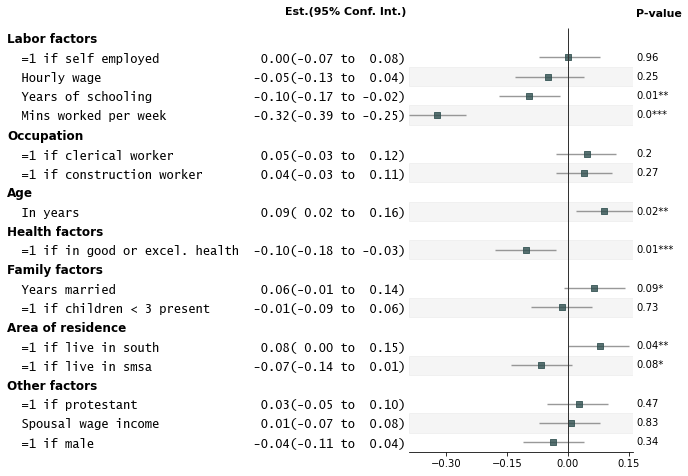
Customize annotations and make it a table
fp.forestplot(df, # the dataframe with results data
estimate="r", # col containing estimated effect size
ll="ll", hl="hl", # lower & higher limits of conf. int.
varlabel="label", # column containing the varlabels to be printed on far left
pval="p-val", # column containing p-values to be formatted
annote=["n", "power", "est_ci"], # columns to report on left of plot
annoteheaders=["N", "Power", "Est. (95% Conf. Int.)"], # ^corresponding headers
rightannote=["formatted_pval", "group"], # columns to report on right of plot
right_annoteheaders=["P-value", "Variable group"], # ^corresponding headers
xlabel="Pearson correlation coefficient", # x-label title
table=True, # Format as a table
)
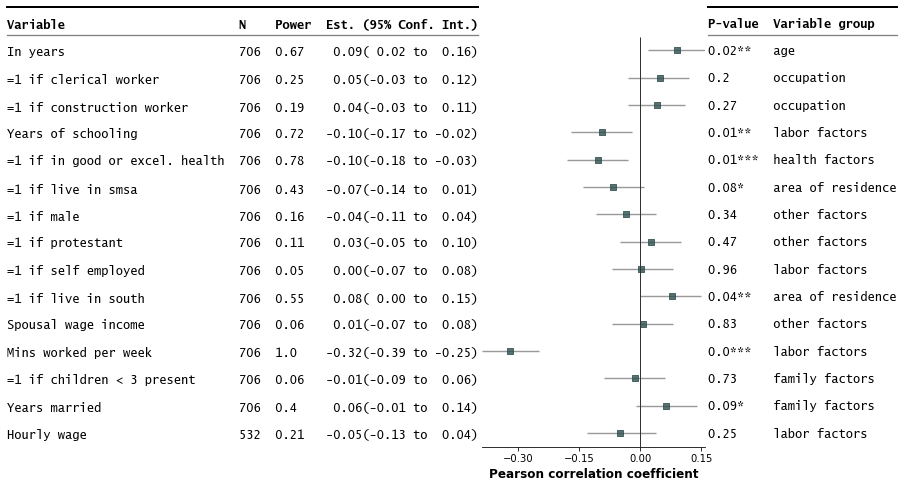
Strip down all bells and whistle
fp.forestplot(df, # the dataframe with results data
estimate="r", # col containing estimated effect size
ll="ll", hl="hl", # lower & higher limits of conf. int.
varlabel="label", # column containing the varlabels to be printed on far left
ci_report=False, # Turn off conf. int. reporting
flush=False, # Turn off left-flush of text
**{'fontfamily': 'sans-serif'} # revert to sans-serif
)
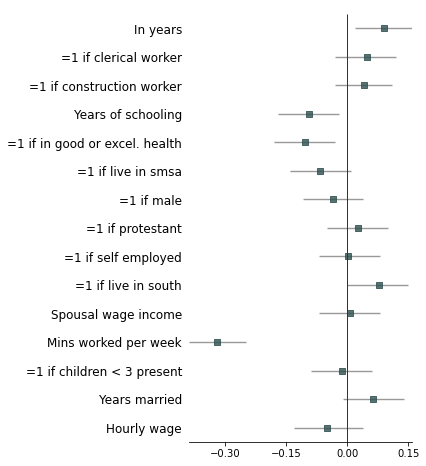
Example with more customizations
fp.forestplot(df, # the dataframe with results data
estimate="r", # col containing estimated effect size
ll="ll", hl="hl", # lower & higher limits of conf. int.
varlabel="label", # column containing the varlabels to be printed on far left
pval="p-val", # column containing p-values to be formatted
annote=["n", "power", "est_ci"], # columns to report on left of plot
annoteheaders=["N", "Power", "Est. (95% Conf. Int.)"], # ^corresponding headers
rightannote=["formatted_pval", "group"], # columns to report on right of plot
right_annoteheaders=["P-value", "Variable group"], # ^corresponding headers
groupvar="group", # column containing group labels
group_order=["labor factors", "occupation", "age", "health factors",
"family factors', "area of residence", "other factors"],
xlabel="Pearson correlation coefficient", # x-label title
xticks=[-.4,-.2,0, .2], # x-ticks to be printed
sort=True, # sort estimates in ascending order
table=True, # Format as a table
# Additional kwargs for customizations
**{"marker": "D", # set maker symbol as diamond
"markersize": 35, # adjust marker size
"xlinestyle": (0, (10, 5)), # long dash for x-reference line
"xlinecolor": ".1", # gray color for x-reference line
"xtick_size": 12, # adjust x-ticker fontsize
}
)
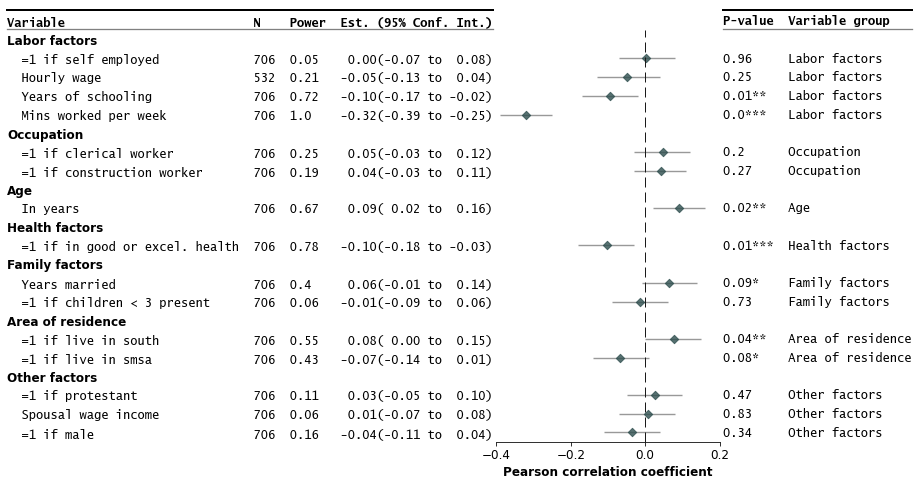
Annotations arguments allowed include:
ci_range: Confidence interval range (e.g.(-0.39 to -0.25)).est_ci: Estimate and CI (e.g.-0.32(-0.39 to -0.25)).formatted_pval: Formatted p-values (e.g.0.01**).
To confirm what processed columns are available as annotations, you can do:
processed_df, ax = fp.forestplot(df,
... # other arguments here
return_df=True # return processed dataframe with processed columns
)
processed_df.head(3)
label |
group |
n |
r |
CI95% |
p-val |
BF10 |
power |
var |
hl |
ll |
moerror |
formatted_r |
formatted_ll |
formatted_hl |
ci_range |
est_ci |
formatted_pval |
formatted_n |
formatted_power |
formatted_est_ci |
yticklabel |
formatted_formatted_pval |
formatted_group |
yticklabel2 |
|
|---|---|---|---|---|---|---|---|---|---|---|---|---|---|---|---|---|---|---|---|---|---|---|---|---|---|
0 |
Mins worked per week |
Labor factors |
706 |
-0.321384 |
[-0.39 -0.25] |
1.99409e-18 |
1.961e+15 |
1 |
totwrk |
-0.25 |
-0.39 |
0.0686165 |
-0.32 |
-0.39 |
-0.25 |
(-0.39 to -0.25) |
-0.32(-0.39 to -0.25) |
0.0*** |
706 |
1 |
-0.32(-0.39 to -0.25) |
Mins worked per week 706 1.0 -0.32(-0.39 to -0.25) |
0.0*** |
Labor factors |
0.0*** Labor factors |
1 |
Years of schooling |
Labor factors |
706 |
-0.0950039 |
[-0.17 -0.02] |
0.0115515 |
1.137 |
0.72 |
educ |
-0.02 |
-0.17 |
0.0749961 |
-0.1 |
-0.17 |
-0.02 |
(-0.17 to -0.02) |
-0.10(-0.17 to -0.02) |
0.01** |
706 |
0.72 |
-0.10(-0.17 to -0.02) |
Years of schooling 706 0.72 -0.10(-0.17 to -0.02) |
0.01** |
Labor factors |
0.01** Labor factors |
Gallery and API Options
Check out this jupyter notebook for a gallery variations of forest plots possible out-of-the-box. The table below shows the list of arguments users can pass in. More fined-grained control for base plot options (eg font sizes, marker colors) can be inferred from the example notebook gallery.
Option |
Description |
Required |
|---|---|---|
|
Pandas dataframe where rows are variables (or studies for meta-analyses) and columns include estimated effect sizes, labels, and confidence intervals, etc. |
✓ |
|
Name of column in |
✓ |
|
Name of column in |
✓ |
|
Name of column in |
✓* |
|
Name of column in |
✓* |
|
Name of column in |
✓* |
|
If True (default), report the estimates and confidence interval beside the variable labels. |
|
|
If True (default), format the confidence interval as a string. |
|
|
Name of column in |
|
|
List of group labels indicating the order of groups to report in the plot. |
|
|
List of columns to add as annotations on the left-hand side of the plot. |
|
|
List of column headers for the left-hand side annotations. |
|
|
List of columns to add as annotations on the right-hand side of the plot. |
|
|
List of column headers for the right-hand side annotations. |
|
|
Name of column in |
|
|
If True (default), format p-values with stars indicating statistical significance. |
|
|
If True, sort variables by |
|
|
Name of column to sort by. Default is |
|
|
If True (default), left-flush variable labels and annotations. |
|
|
Number of decimal places to print. (Default = 2) |
|
|
Tuple indicating core figure size. Default is (4, 8) |
|
|
List of xticklabels to print on x-axis. |
|
|
Y-label title. |
|
|
X-label title. |
|
|
If True, shade out alternating rows in gray. |
|
|
If True (default), preprocess the |
|
|
If True, returned the preprocessed |
(*If ll and hl are specified, then the moerror (margin of error) is not required, and vice versa.)
Known Issues
Variable labels coinciding with group variables may lead to unexpected formatting issues in the graph.
Horizontal CI lines cannot be recast as capped horizontal lines because of the backend
MatplotlibAPI used.Left-flushing of annotations relies on the
monospacefont.Plot can get cluttered with too many variables/rows (~30 onwards)
Background and Additional Resources
More about forest plots:
Forest plots have many aliases (h/t Chris Alexiuk). Other names include coefplots, coefficient plots, meta-analysis plots, dot-and-whisker plots, blobbograms, margins plots, regression plots, and ropeladder plots.
Forest plots in the medical and health sciences literature are plots that report results from different studies as a meta-analysis. Markers are centered on the estimated effect and horizontal lines running through each marker depicts the confidence intervals.
The simplest version of a forest plot has two columns: one for the variables/studies, and the second for the estimated coefficients and confidence intervals. This layout is similar to coefficient plots (coefplots) and is thus useful for more than meta-analyses.
Here are more resources about forest plots:
More about this package:
The package is lightweight, built on pandas, numpy, and matplotlib.
It is slightly opinioniated in that the aesthetics of the plot inherits some of my sensibilities about what makes a nice figure.
You can however easily override most defaults for the look of the graph. This is possible via **kwargs in the forestplot API (see Gallery and API options) and the matplotlib API.
Planned enhancements include forest plots each row can have multiple coefficients (e.g. from multiple models).
Related packages:
[1] [Stata] Jann, Ben (2014). Plotting regression coefficients and other estimates. The Stata Journal 14(4): 708-737.
[2] [Python] Meta-Analysis in statsmodels
[3] [Python] Matt Bracher-Smith’s Forestplot
[4] [R] Solt, Frederick and Hu, Yue (2021) dotwhisker: Dot-and-Whisker Plots of Regression Results
[5] [R] Bounthavong, Mark (2021) Forest plots. RPubs by RStudio
Contributing
Contributions are welcome, and they are greatly appreciated!
Potential ways to contribute:
Raise issues/bugs/questions
Write tests for missing coverage
Add features (see examples notebook for a survey of existing features)
Add example datasets with companion graphs
Add your graphs with companion code
Issues
Please submit bugs, questions, or issues you encounter to the GitHub Issue Tracker. For bugs, please provide a minimal reproducible example demonstrating the problem.









